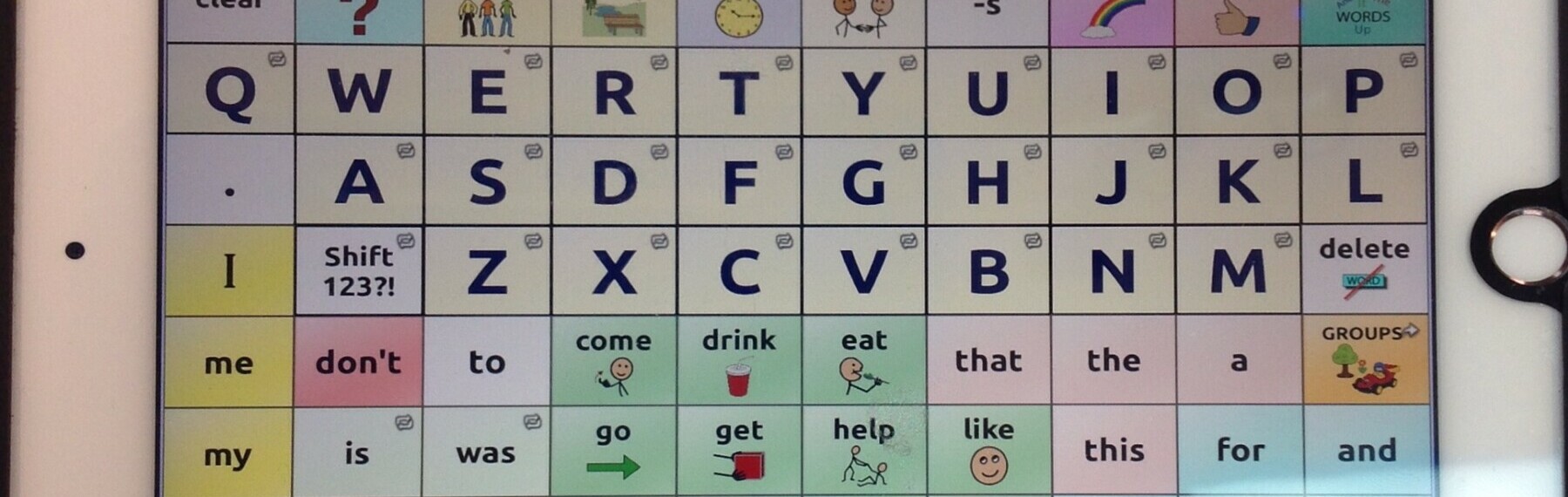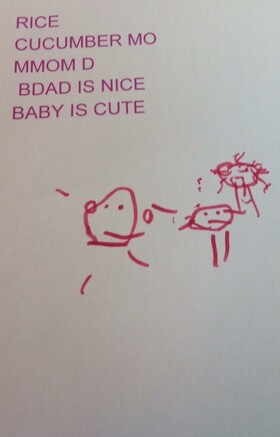Assistive Technology
Students that require the support of a communication device will receive the support of the Assistive Technology team. The PLACE 2 team collaborates with the Assistive Technology team to set goals and support students within the classroom. Students use their devices to develop social, literacy and numeracy skills to communicate more than just their wants and needs.
Alternative Pencils (keyboards)
Fine motor tasks such as writing can be a struggle for some of our students. We use iPAD's with adapted keyboards to support these students. The use of a keyboard allows students to participate in all writing activities with their classmates.
Google Docs
Our students learn how to navigate through google docs on the iPAD for writing activities. Students learn how to create a document, change the colour and font size, and print-off documents.
SEESAW
We use SEESAW as a form of communication with families. Students learn to upload pictures and write their end-of-day journals using this application. This is my all-time favourite application because families are able to see what their child does throughout the day and like the cliché says "a pictures speaks a thousand words". We upload work samples and fun-activities for our families to see. Families can use these pictures as conversation prompts with their children on an evening to develop language skills also.
Educational Activities
On a daily basis, students have DEAR (drop everything and read). Students have a choice of reading books, listening to CD books or using their iPAD's for e-books. Students can also access iPAD's for educational games that support literacy and numeracy during designated tech time.
Word Wizard is one of my favourite apps for the iPAD. We use the Word Wizard to practice our word wall words and letter/sound awareness.
Other apps:
123 Numeracy
Pictello
Number Train
Help KidZ Learn
Starfall
Kids A-Z
Farm Academy
Doodoo Lite